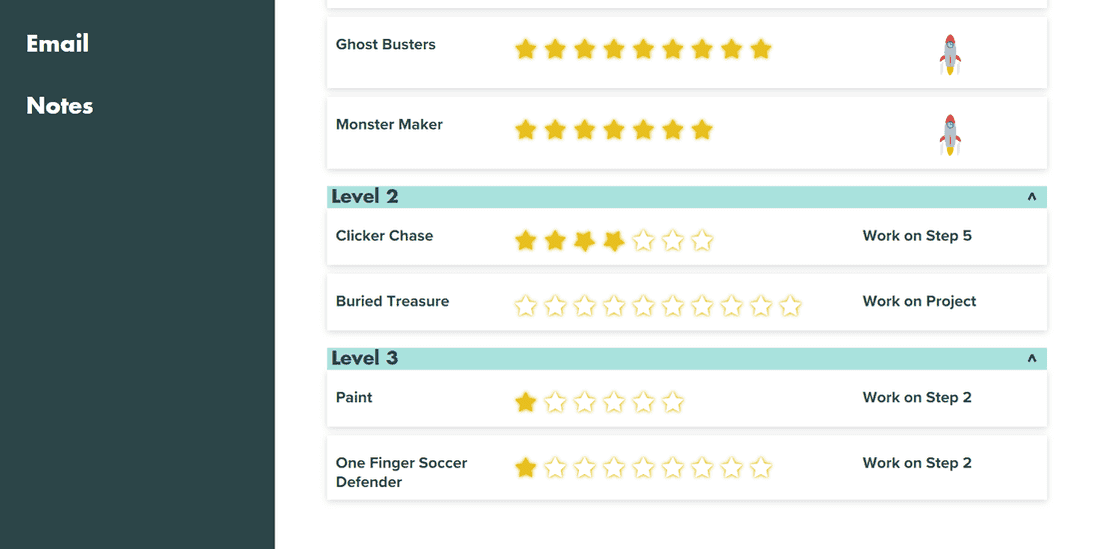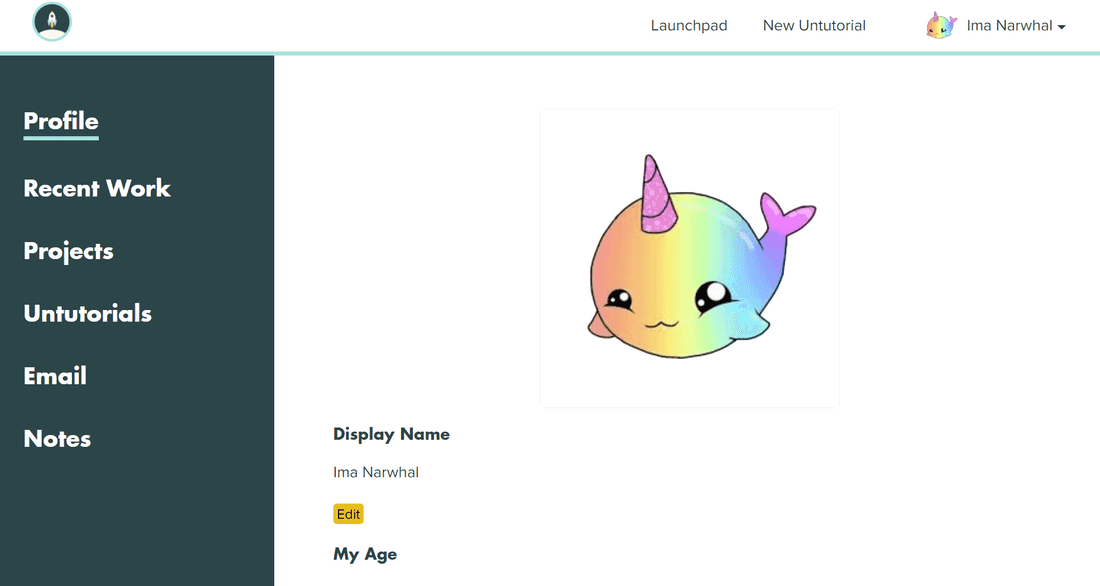Introducing My Coding Space: a New Learning Platform
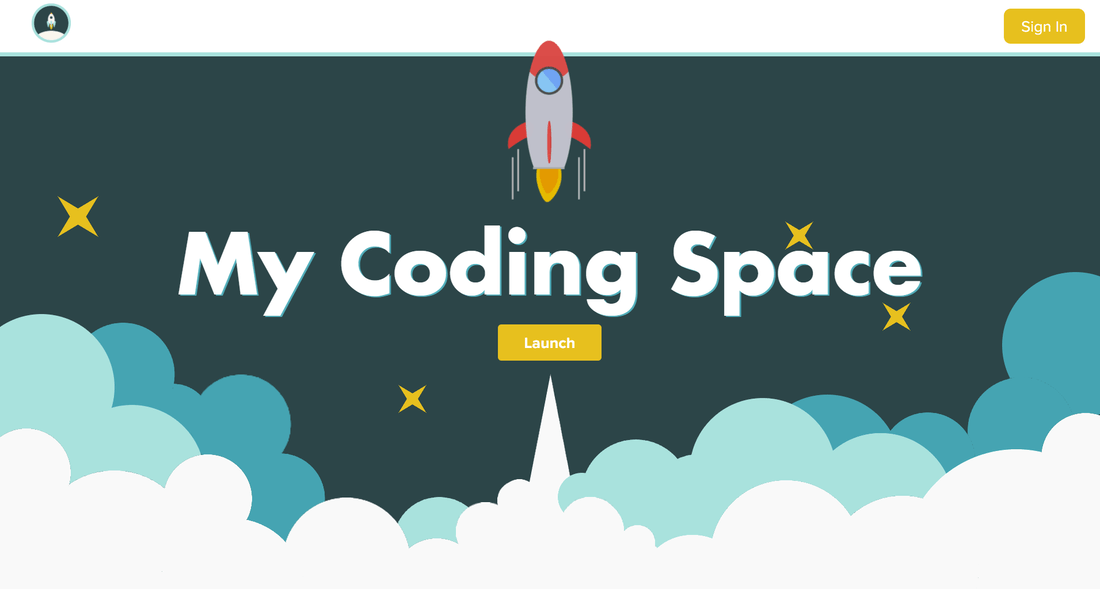
After many months of hard work, we here at The Coding Spare are excited to introduce our new learning platform, My Coding Space. From tracking their progress in projects and classes, to providing opportunities to grow their skills outside of the classroom and build community, My Coding Space will be a powerful partner for our students, and their parents, throughout their coding journey. Keep reading for a brief introduction and tour of this one-of-a-kind platform.
Capturing Progress
One of My Coding Space’s most powerful features is its ability to capture the progress of our students. As students move from dragging and dropping blocks in Scratch, to coding a two-player game in WoofJS, to building websites from a blank page, we’ll see it all—and so will parents. From class to class and semester to semester, we’ll have a complete record of our students’ accomplishments, breakthroughs, and gong-worthy celebrations.
My Coding Space also allows for clear communication with teachers, including access to feedback on projects. Within this system, teachers can view student progress, provide feedback and support outside of class, and approve finished projects.
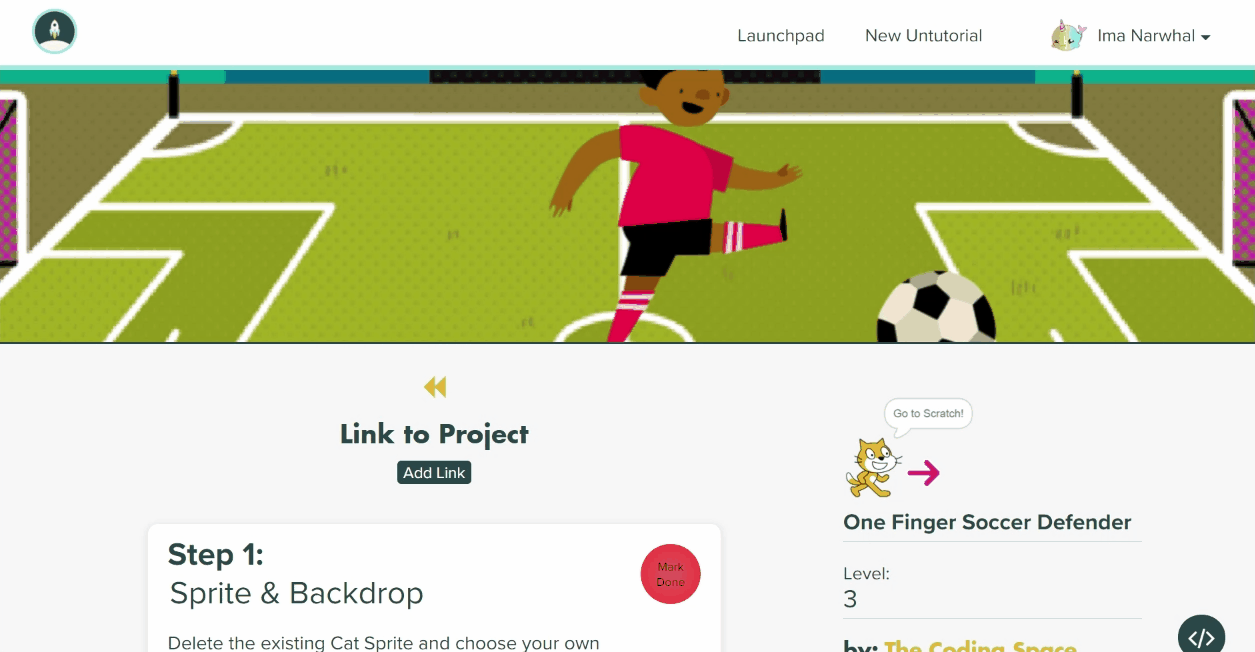
Student marking off progress
Teacher & Student Progress View
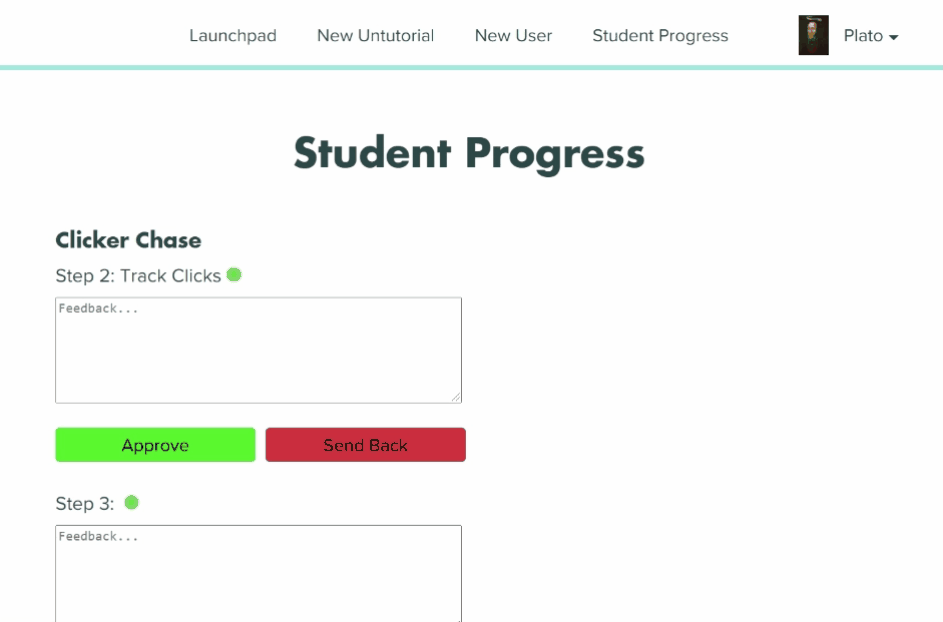
Teacher Approving Progress & Providing Feedback
Tackling New Challenges
My Coding Space houses over 90 original Untutorials for skills levels ranging from Young Beginner to Advanced. Untutorials are the cornerstone of our curriculum, listing the high-level tasks or features students will need to complete a game, animation, or application—but we intentionally leave out how to do them. The result is an opportunity for students to understand the smaller components that make up a larger problem, while leaving the solving of the problem entirely up to them (with the help of our teachers, of course).
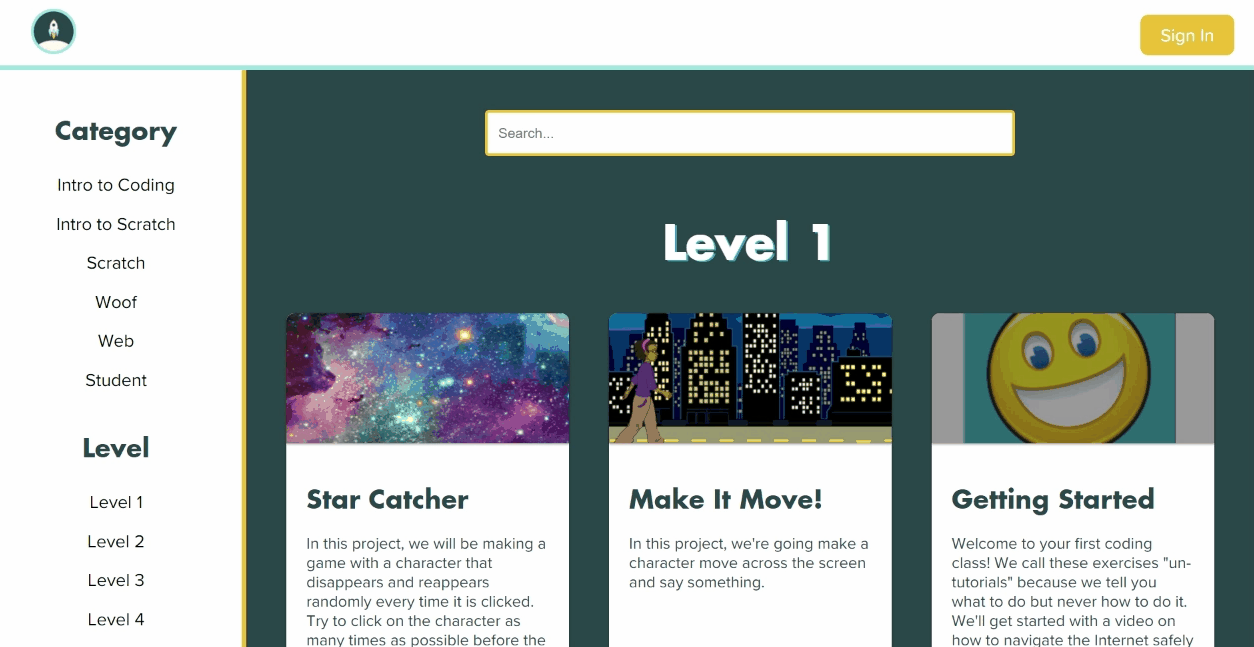
The Coding Space Untutorials
Going Above and Beyond
While our Untutorials offer a solid starting point for students to explore new ideas and concepts, there are times when students will want to go off script and create their own project. We value opportunities for students to explore what they’ve learned in new ways and actively make space for this. We also understand how important it is to ensure that our students’ learning doesn’t stagnate by continuing to repeat the same concepts. When they’re ready to push past their comfort zones, we’re here to support them. Creative projects allow students to reinforce what they’ve learned while fully embracing their unique and authentic selves.
To help us prepare for this eventuality, we’ve incorporated a unique planning tool into the platform where students will map out the steps of the project they’d like to make—essentially crafting their own Untutorials. This will not only teach fundamental computational skills like abstraction and decomposition, as well as planning and project management skills, it will help keep them on task and encourage a deeper understanding of what they’re learning along the way. After students create their Untutorials, they’ll mark off their progress as they work to complete the project. Finally, they’ll have the option to share their Untutorials with other students, building community throughout their coding adventures.
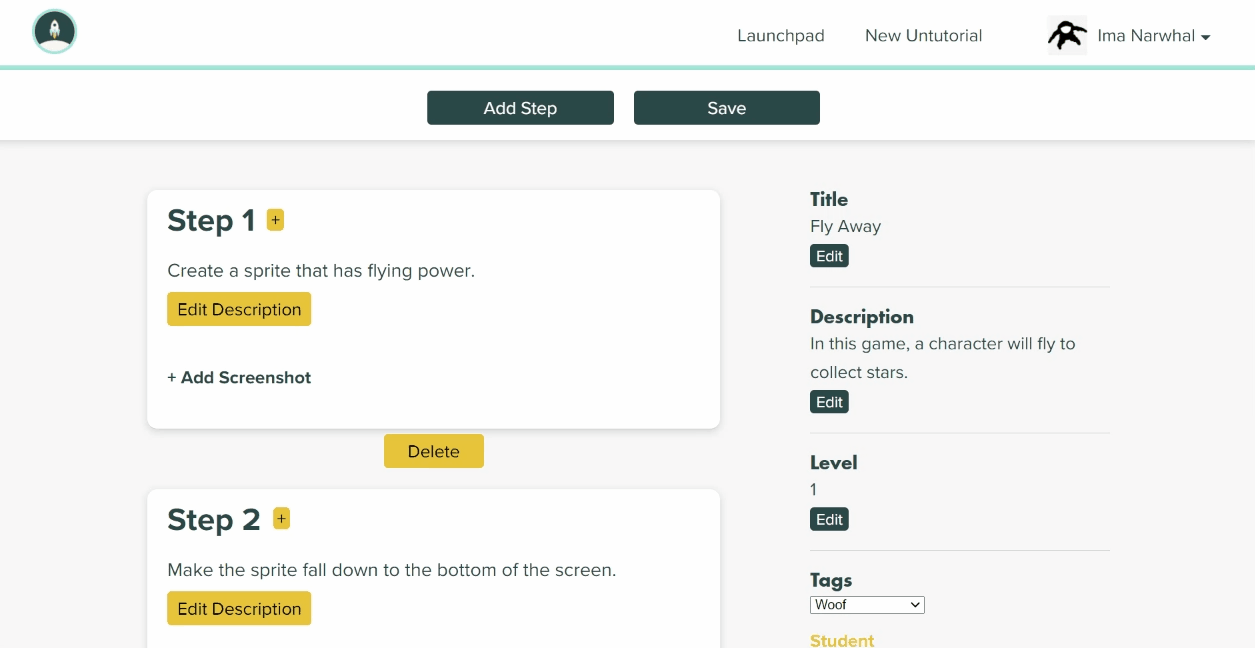
Project Building Tool
Building a Community
To further encourage self-expression and community, My Coding Space contains a profile feature where students can add a profile image, display name, and a little bit about what makes them unique. The profile area also allows students to take notes and receive internal emails so they can confirm accounts or receive messages from their teacher. All messages funnel through The Coding Space’s private email account that is only accessible to our teachers.
Student Profile
Thank you for taking a moment to tour My Coding Space. Over the next few weeks, teachers will be introducing students to this platform and available to answer questions. Parents are also invited to share feedback on the new platform here. We’re excited by all the possibilities of this new platform and have many developments in store, so look out for updates!